Viewer3ds - 3ds to XAML converter application
Viewer3ds is an application that can read 3D objects from 3ds files and convert
them into XAML. The XAML can be than used in any WPF application.
Viewer3ds is using Ab3d.Reader3ds library to read the
3ds files. The library can be also used in your WPF applications to read 3D objects
directly from 3ds file (without converting them into XAML).
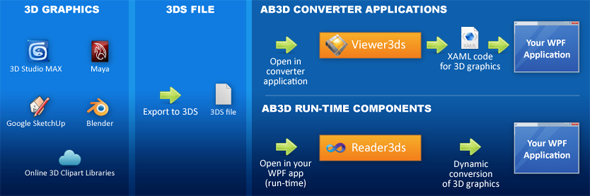
Viewer3ds and Ab3d.Reader3ds make importing 3D objects
into your WPF application an easy task.
To simplify other 3D tasks we also provide Ab3d.PowerToys
library that contain the ultimate collection of helper classes and controls for
WPF 3D.
To read more about using WPF 3D as your platform for 3D application in .Net please
see our 3D Overview page.
Viewer3ds features
- The objects hierarchy is displayed in a tree view. It displays names of the objects
that were defined in a 3D modeling applications. So when the exported xaml is used
in your application, you can know which names to use to access the objects.
- All the 3D objects can be renamed (or given a name if a name was not specified).
- If the 3ds file contains an animation, it can be played with Viewer3ds. A selected
frame can be exported into xaml.
- Besides exporting all the 3D objects, only selected objects can be exported.
- Camera can be freely rotated around the read objects (select Free Camera in Cameras
Panel).
- Lights can be turned on and off. A camera light that shines in the direction of
the camera can be added to the scene (in case the scene does not contain any light).
- There are many options on how to load the 3ds file. For example it is possible to
disable transparencies, control the shading of objects, etc.
Screenshots
The following images are showing screenshots taken from Viewer3ds:
History
To see the development history of Ab3d.Reader3ds and Viewer3ds, check out the
related blog posts.
Information about changes:
Subscribe to newsletter - enter your email into Newsletter box on my
Blog.