Advantages of using our 3D toolkit for Desktop .Net applications:
- The easiest to use 3D API with many great code samples. You can create amazing 3D content just after one day of using our tools.
- Simplified development with Visual Studio and design time support - the 3D scene can be previewed in the design window.
- Optional DirectX 11 rendering with Ab3d.DXEngine - super fast rendering, advanced effects and custom shaders.
- Simplified usage of cameras with mouse, touch and multi-touch camera rotation and movement.
- Many basic 3D models (Sphere, Box, Cylinder, etc.) with advanced extruded and lathe 3D objects.
- The best implementation of 3D lines and 3D text (connected, disconnected and lines with arrows).
- Simplified mouse event handling on 3D objects (subscribe to MouseOver, Click and similar events).
- Import 3D models from 3ds files (with Ab3d.Reader3ds), obj files (with Ab3d.PowerToys) or from almost all other 3D files with Assimp importer (including fbx, dae, blend, dxf, ase, lwg and may more).
- Render millions of objects with using DirectX object instancing.
- Fully optimized to achieve best possible performance.
- Active development with adding many features based on user requests.
Are you new to 3D graphics?
No problem. The libraries come with full documentation, many samples and based on many years of experience we offer the best support for any .Net 3D related questions.
The following two customer comments greatly describe that:
“
I have really enjoyed using your product, I am fairly new to programming and WPF and you have made it easier to create really complicated user interfaces ...
”
Judd Kidman, Developer at BIM Advent
“
During the development phase we were supported by a very competent developer who helped us in different cases and answered our questions in a real short period of time ...
”
Stefanie Thielmann, Developer at IT Gmbh
Our libraries can run in WPF and WinForms applications.
The libraries are using WPF 3D rendering engine from .Net 4.0 (or 3.5 SP1).
The engine does not provide all the features of DirectX and is not capable
of running high end 3D games. But our customers have already proven that it is very
capable of showing quite complex 3D scenes with models with several hundred thousands
triangles.
Use cases
The libraries gives you a complete solution for:
- creating monitoring systems with showing events in 3D world,
- displaying 3D simulations and mathematical models,
- creating CAD like applications to design and configure 3D scenes,
- advanced 3D visualizations with data models that contains millions of points or objects,
- displaying 3D models of your products or prototypes,
- creating interesting 3D effects,
- and many more.
Our products for 3D graphics:
The Ab3d.PowerToys library is the ultimate helper library to work with WPF 3D. The library can be also used for WinForms applications.
WPF already provides basic 3D rendering functionality as described in this MSDN article.
Ab3d.PowerToys library builds on existing WPF 3D API and add all the required tools to add professional 3D graphics to your application.
It can be used to quickly define the 3D scene with setting the camera (TargetPositionCamera, FreeCamera, FirstPersonCamera,
ThirdPersonCamera, etc.), create 3D objects (Box, Sphere, Plane,
etc.), import 3D objects from almost any 3D file format (using Assimp importer), show 3D lines, 3D text and use mouse events on 3D objects.
The library also comes with many samples that are written in C# and demonstrate its functionality and can be used as code templates for your project.
Video showing some of the samples that come with Ab3d.PowerToys:
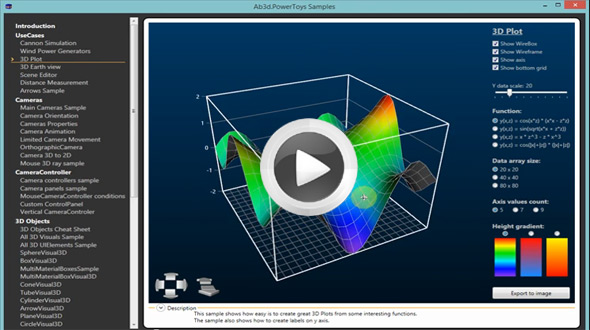
Screenshots (click on image to go to products page and see more screenshots):
Learn more
Ab3d.DXEngine is a super fast DirectX 11 rendering engine that can render 3D scenes defined with WPF and Ab3d.PowerToys.
This greatly improves the rendering performance and visual quality.
The Ab3d.DXEngine can be very easily integrated into an existing solution that is using WPF and Ab3d.PowerToys library.
This allows using the easy development environment that is provided with WPF 3D and Ab3d.PowerToys library.
The library also provide many advanced features that are not supported by WPF like object instancing, pixel rendering, shadows, lines with patterns, full support for Oculus rift, etc.
Ab3d.DXEngine is a fully managed library and is using the SharpDX as a .net wrapper for DirectX.
It also allows skilled developers to fully customize the rendering process with providing your own shaders or rendering code.
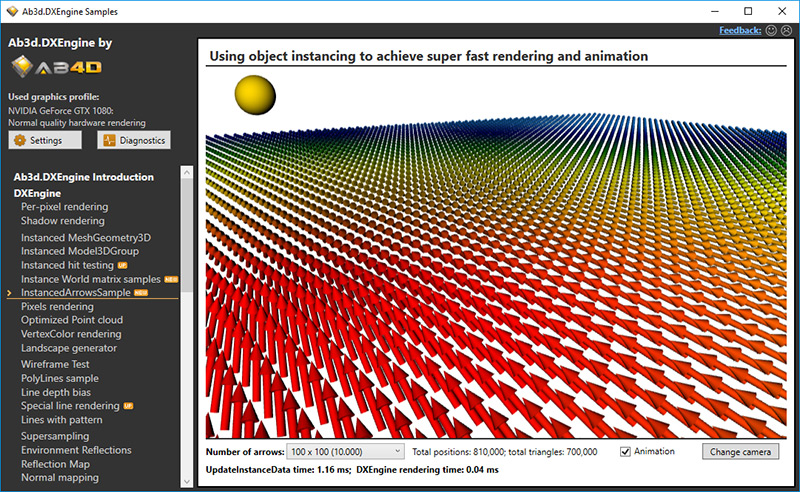
Learn more
Ab3d.Reader3ds is the most accurate 3ds file reader and can import 3D models from 3ds files.
3ds is only one of the models that is supported by our tools. The Ab3d.PowerToys library has an integrated obj file reader.
The Ab3d.PowerToys also comes with a wrapper for Assimp importer that
can import almost all 3D file formats including fbx, dae, ply, stl, blend, glTF and many more.
Need more information?
Download free trial now